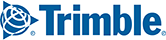Getting Started With CoPilot
An overview of the CoPilot screen and some tips for getting started.
When you tap the CoPilot icon on your device, the map screen will open. CoPilot Tips To drag around the map, simply touch the screen and the map w...
Tue, 22 Oct, 2019 at 8:05 PM
Tap the menu on the home screen to bring up the Quick Menu. Guide to the Quick Menu Search for a specific address or location. For example, you can ...
Mon, 6 Jan, 2020 at 3:40 PM
Tap the menu and gear button to open the Settings Menu. The Settings Menu Change the map display and guidance settings. Choose and create Vehicle Rout...
Tue, 22 Jan, 2019 at 2:08 PM
CoPilot uses a Vehicle Routing Profile to generate an optimal route by considering the type of vehicle that you are driving, as well as your preferences for...
Thu, 30 Jul, 2020 at 8:57 PM
NOTE: If you are running CoPilot on a company issued device, the profiles available may be set in advance by a fleet administrator using CoPilot FleetPortal...
Thu, 30 Jul, 2020 at 9:03 PM
(Available in CoPilot 10.14 and Higher) The Vehicle Routing Profiles available in CoPilot vary based on your worldwide region and licensing. (Truck and ...
Tue, 16 Jun, 2020 at 3:55 PM
In this article: Saving a New Profile Copying a Profile Resetting a Profile Deleting a Profile Saving a New Profile When you create a new profile, ...
Thu, 10 Jan, 2019 at 6:59 PM
If you are on foot, you can specify that you want CoPilot to display the route that you have walked. If you select the Walking vehicle routing profile &...
Wed, 23 Oct, 2019 at 1:17 PM
CoPilot relies on GPS satellite signals to locate you on the map and to provide turn-by-turn guidance to your destination. To check the current status of yo...
Mon, 6 Jan, 2020 at 3:41 PM