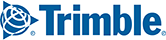Tap the menu  on the home screen to bring up the Quick Menu.
on the home screen to bring up the Quick Menu.
Guide to the Quick Menu
 | Search for a specific address or location. For example, you can search for a street address; or look for nearby services. |
 | Select the 2D or the 3D map view. |
 | Plan a journey with one or more stops. |
 | Safety View. The map is hidden. Only directions are displayed. |
 | Clear the stops from your current route plan. |
 | 3D or 2D split screen mode (only applies when using CoPilot on a tablet). |
 | Tap to open the Settings Menu. |
 | View your MyCoPilot account. |
 | Map Feedback. Report a map issue. (Available in North America only.) |
 | Exit CoPilot. |
 | Close the menu. |