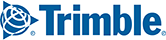Tap the menu  and gear button
and gear button  to open the Settings Menu.
to open the Settings Menu.
The Settings Menu
 | Change the map display and guidance settings. |
 | Choose and create Vehicle Routing Profiles. The icon that you see will vary depending on which version of CoPilot you have, and which profile has been selected. |
 | Specify which safety alerts and warnings are displayed. |
 | Mileage reports. (Not available in every region.) |
 | Activate and display traffic information. (Applicable license required.) |
 | Specify regional settings, including language. |
 | Set map display styles. |
 | Change volume and sounds. |
 | Configure GPS settings. |
 | Reset CoPilot to its factory settings. |
 | View information on CoPilot. |