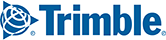When you tap the CoPilot icon on your device, the map screen will open.
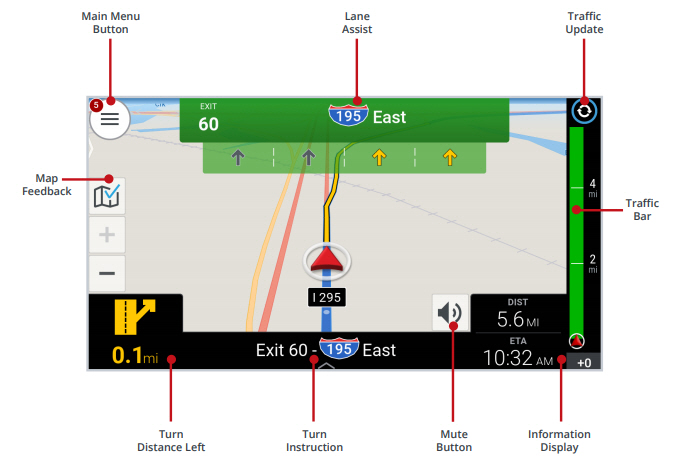
CoPilot Tips
To drag around the map, simply touch the screen and the map will follow the movement of your finger or stylus.
To re-center the map on your current location, tap the snaplock icon. The map re-centers on your current location.
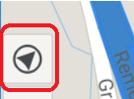
Many screens have a left arrow button at the top left of the page. Tap the arrow to return to the previous screen.