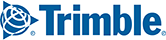Advanced Trip Planning
How to take advantage of the many CoPilot features that allow you to plan the best routes for your vehicles.
You can use CoPilot to plan trips that include one or more stops en route to an end destination. To plan a new trip, you can either: Use the quick men...
Mon, 6 Jan, 2020 at 3:42 PM
When you define a new trip, or modify an existing one, you use the trip PLAN screen to specify a starting point, a destination and any stops (or waypoints) ...
Wed, 5 Feb, 2020 at 1:40 PM
Once you have created a trip by selecting a destination and adding any stops that you want to make en route, CoPilot might determine that there is more than...
Mon, 6 Jan, 2020 at 3:42 PM
If your trip contains many stops, it is often possible to optimize it so that it is quicker, shorter, or more practical. You could do this manually, or you ...
Wed, 27 Jun, 2018 at 6:16 PM
You can preview your trip to see what CoPilot’s turn-by-turn navigation would look like when you start your journey. Any warnings and messages that would ap...
Wed, 27 Jun, 2018 at 6:24 PM
While your vehicle routing profile allows CoPilot to calculate your route so that it automatically uses or avoids certain roads, you can also manually selec...
Tue, 16 Oct, 2018 at 1:20 PM
When you are viewing the trip plan, you can select any of the stops to display them on the map. 1. On the trip plan, tap the stop that you want to view....
Mon, 6 Jan, 2020 at 3:42 PM
You can clear your next stop and stop receiving turn-by-turn guidance as follows: Tap > When prompted, tap Clear Stop to confirm. CoPilot will move o...
Mon, 13 Jan, 2020 at 3:01 PM