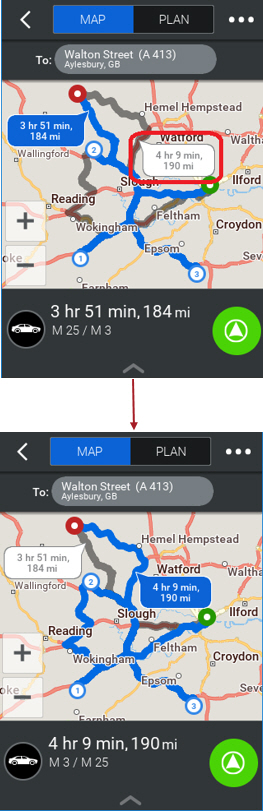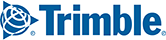Once you have created a trip by selecting a destination and adding any stops that you want to make en route, CoPilot might determine that there is more than one route that you could take without changing the order of the stops.
You will be able to see this on the trip MAP screen. The route that is labeled with a blue callout is the route that CoPilot has calculated to be most efficient (based on your vehicle routing profile), and will be the default route that is used if you start navigating. Alternative routes are labeled with a white callout.
To select an alternative route, tap the white callout that labels the route. The callout for the alternative route will turn blue, and the trip time and distance at the bottom of the screen will be updated.