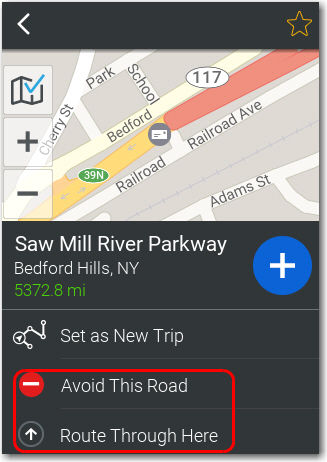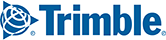While your vehicle routing profile allows CoPilot to calculate your route so that it automatically uses or avoids certain roads, you can also manually select roads that you want to use or avoid. You do this by using the trip map while you are planning your trip.
1. On the trip map, either select a road that you want to avoid, or a point that you definitely want to pass through during your trip.
2. Tap the arrow next to the road information box that appears.
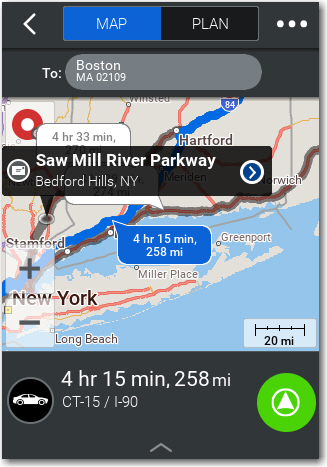
3. Tap Avoid This Road (if you want to avoid the road), or tap Route Through Here (to include the point that you selected).