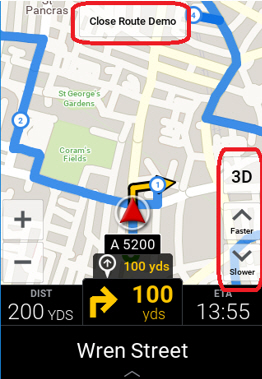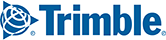You can preview your trip to see what CoPilot’s turn-by-turn navigation would look like when you start your journey. Any warnings and messages that would appear while you are traveling will also be displayed.
1. On the trip map or list, tap the menu at the top-right of the screen.
2. Tap Trip Preview. CoPilot will demonstrate what your trip would look like while navigation is in progress.
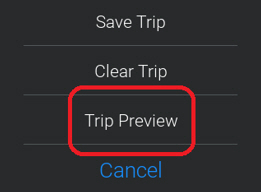
3. Tap the buttons to toggle between the 2D and 3D view, speed up or slow down the demonstration, or exit the demonstration.