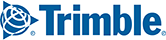If your account is enabled for Electronic Logging Device (ELD) integration with one of our partners, then when you log into FleetPortal, you will see all of your Vehicles and/or Drivers retrieved directly from the ELD cloud under the Company Administration page.
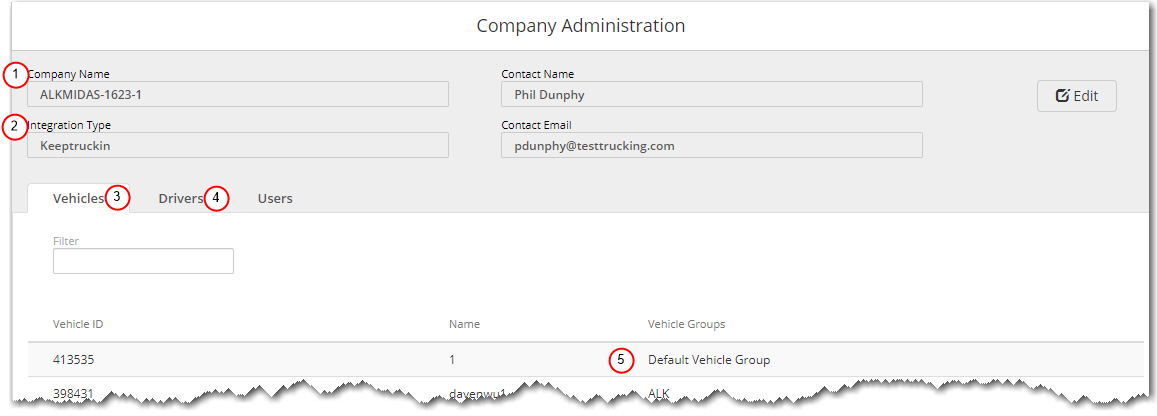
- The Fleet account name will be displayed under Company Name (No. 1 in screen capture above) field and the Partner name (ELD provider) will be displayed under Integration Type (2).
- Imported Vehicle Groups and Driver Groups should be displayed under the Vehicles (3) and Drivers (4) tabs. You can then can assign Routing Profiles, Route Modifiers and Custom Places to the imported Vehicle Groups.
- If there are no Vehicle or Driver Groups defined in the ELD Cloud, then the imported vehicles and drivers will be grouped under Default Vehicle Group (5) and Default Driver Group respectively.