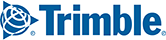You can assign sets of Route Modifiers (road closures or roads to avoid or favor) to specific vehicle groups. Route Modifiers are created in Content Tools and synced with CoPilot FleetPortal.
Click the Route Modifiers button to open the Route Modifiers page.
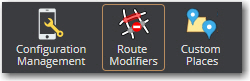
In the Route Modifiers page, all sets are displayed with the names you gave them in Content Tools. You can mark a set as a default set that shall be assigned to all newly added vehicle groups.
In the above example, the set AF_Set_1 is marked as the Default set. When a new vehicle group is created, the AF_Set_1 will be assigned to the group by default.
Only one Route Modifiers set can be marked as default.
To Assign a Set to a Specific Vehicle Group
Click the set and open the Route Modifier assignments page.
In this example, the Avoids and Favors set, AF_Set_2, is assigned to the Vehicle Group by the name VGroup2. To delete this assignment, click .
To assign more vehicle groups to receive the AF_Set_2, clickto select more vehicle groups and click
.
Only one set should be assigned to a vehicle group at a time.