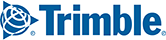Map Settings
Instructions on how to customize CoPilot maps to fit your preferences.
In this article: Location Info Display Show Places on Map 2D Auto Zoom 2D Map Rotation Show Turn Restrictions Clear Turn Display Turn Warning Dist...
Mon, 6 Jan, 2020 at 3:42 PM
You can switch between the 3D view of the map, which is the default setting, and a 2D view. 1. Tap the menu. 2. Tap 2D to switch to the 2D view. ...
Fri, 29 Jun, 2018 at 6:57 PM
NOTE: This setting only applies to tablets. If you are using CoPilot on a tablet, once you have started a journey, you can switch to split screen view t...
Fri, 29 Jun, 2018 at 7:03 PM
When you begin navigation, you can change the information that is displayed on the left and right side of the dashboard. By default: On the left side ...
Fri, 29 Jun, 2018 at 7:06 PM