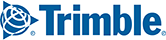CoPilot can receive GPS signals through the built-in receiver, or via Bluetooth. To configure GPS:
1. From the Settings menu, tap GPS  . If a GPS signal is being received, the GPS Status screen will display your current location and speed. If not, the fields will not show any data.
. If a GPS signal is being received, the GPS Status screen will display your current location and speed. If not, the fields will not show any data.
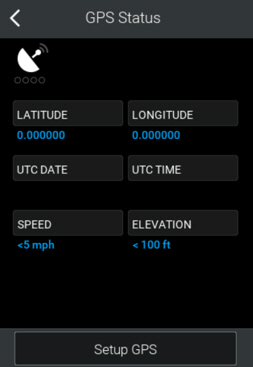
2. Tap Setup GPS to specify the GPS receiver.
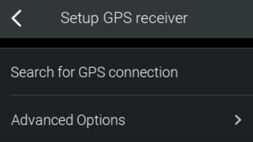
3. Either:
- Tap Search for GPS Connection, and CoPilot will search for a connection. You will receive a notification when the connection has been made; or
- Tap Advanced Options, and then select either the Built In receiver or Bluetooth.