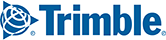You can change the sound settings in CoPilot.
1. From the Settings menu, tap Sounds  . The Sound screen will be displayed.
. The Sound screen will be displayed.
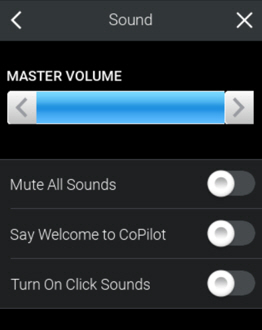
2. Tap the left and right arrow under MASTER VOLUME to adjust the sound for the entire app.
3. Tap Mute All Sounds to turn off all sounds in the app.
4. Tap Say Welcome to CoPilot to switch on the spoken introduction each time the app is opened.
5. Tap Turn on Click Sounds to switch on click sounds, which will be heard each time you tap a button in the app.