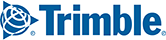TIP: A sample .CSV file is attached to this article.
Custom Place files can be imported into Content Tools as a .csv or .txt file. Files must contain a list of Places with descriptive fields separated by a delimiter (Comma, Tab, or Pipe "|"). Places can also be imported using our Places APIs.
The import file must include a Place Name and either address information or latitude and longitude coordinates. All other fields are optional. If you do not include a field, empty pipes must be included in your .txt file as placeholders.
The fields should be listed in the following order:
1. Place Name (Required)
Max character count = 140
The name need not be unique
Can contain alphanumeric and special characters except comma, tab, and pipe
2. Place ID (Optional)
Max character count = 24
The name need not be unique
Can contain ONLY Alphanumeric characters
3. Latitude (Optional if Address Information is provided)
Latitude (in decimal degrees format): must be a number from -90 to +90. (South latitudes are represented by minus sign).
4. Longitude (Optional if Address Information is provided)
- Longitude (in decimal degrees format): must be a number from -180 to +180. (West longitudes are represented by minus sign).
Address Information(Optional if Latitude/Longitude is provided)
5. Street Address (Optional)
Can contain alphanumeric and special characters except comma, tab, and pipe
Max character count = 100
6. City (Required)
Can contain alphanumeric and special characters except comma, tab, and pipe
Max character count = 100
7. State (Required)
Must be a two-letter abbreviation.
8. Zip Code (Required)
can contain alphanumeric and special characters except comma, tab, and pipe
Max character count = 25
NOTE:
If both address and lat/long are in the import file, then the location will be plotted using the lat/long.
If only address is present in the import file, then the address will be used to geocode and find the coordinates for the Place. The Place is then plotted using the coordinates.
If only coordinates are present in the import file, then the place is plotted using the lat/long. No reverse geocoding will be performed to identify the address of the place.
9. Country (Optional)
- Enter the full country name or FIPS abbreviation in North America; ISO-alpha 2 abbreviation in Europe.
10. Phone Number (Optional)
Can contain alphanumeric and special characters except comma, tab, and pipe
Max character count = 15
11. Comments (Optional)
Can contain alphanumeric and special characters except comma, tab, and pipe
Max character count = 140
12. Site Name (Optional)
Max character count = 100
Name need not be unique
Can contain alphanumeric and special characters except slash (/), backslash (\), or caret (^) characters
13. Site Shape Points (Optional)
Shape points are lat/lons (see format above) delimited by the pipe character (|). Each point is a lat/lon separated by one comma (,)
At least three shape points are required
14. Site Gates (Optional)
Gates are first delimited by the caret character (^). For each gate, the fields are separated by pipes again (|). The fields are, in order:
- Coords (actual physical location; location within the Site) - Required
- SnapCoords (location on the road; gate entrance connecting road to Site) - Required
- Type (0 for Entry, 1 for Exit, 2 for Entry/Exit) - Required
- AutoRestricted (1 for true; anything else for false [typically 0]) - Required
- TruckRestricted (1 for true; anything else for false [typically 0]) - Required
- Gate Note (string, with `^`, `|`, and `\` characters each escaped with preceding backslash `\` character) - Optional
Site Gates are optional but, if passed, all above required fields except for the Gate Note must be populated.
NOTE: Gate Paths cannot be imported.
15. Site Notes
Notes the driver can review at any point during a trip:
Max character count = 25
Can contain alphanumeric and special characters except slash (/), backslash (\), or caret (^) characters