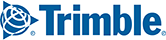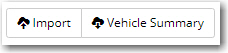Releases:
May 2020
May 2020
A Show Only Active Vehicles checkbox was added to the Company Administration page. It allows you to display only Vehicle IDs that are currently associated with a Vehicle Name—eliminating the display of any older Vehicle IDs that were associated with the same Name. This can occur when a telematics device has been replaced in a truck, which changes the Vehicle ID in FleetPortal but not the Vehicle Name.
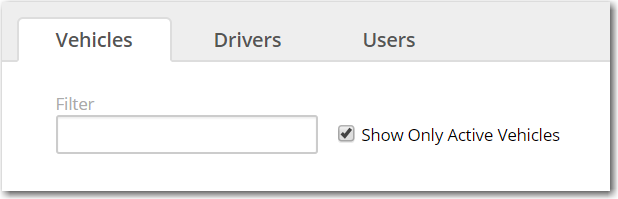
January 2020
New Features
A Chat with Support feature, which allows you to contact a member of the Trimble MAPS Support team during normal business hours, has been added to FleetPortal.
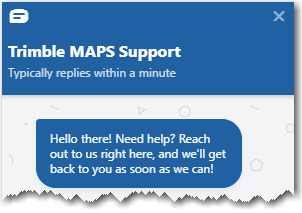
September 2019
Enhancements
A confirmation message now appears when a Routing Profile, Configuration Profiles or Speed Coaching Profiles is marked as default.
June 2019
New Features
Check boxes have been added to the list view for Configuration Profiles and Vehicle Routing Profiles that allow you to assign specific profiles by default when a new Vehicle Group is created. They will also be assigned by default to vehicles that don't belong to any group.
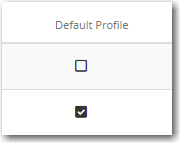
February 2019
New Features
(Only available for K-12 customers) School Bus has been added as a Vehicle Type in Vehicle Route Profiles. The School Bus profile has special attributes to generate safer routing to pick up and drop off students. It permits routing along local and residential roads that might otherwise be restricted for commercial vehicles, while still avoiding roads that are not suitable for a bus because of its size.
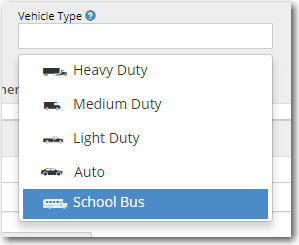
The Vehicle Summary Report includes two new columns when you download it to a spreadsheet:
- Created On shows when the device was first added to that FleetPortal account.
- Device Status shows whether the device is available for use (Active or Inactive).
Enhancements
The Last Communication Time in a Vehicle Summary is now based on the time zone of the person using FleetPortal.
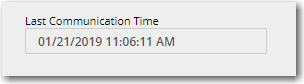
December 2018
New Features
(Requires an ActiveTraffic license) A new ActiveRoutes option has been added in Vehicle Routing Profiles > General. ActiveRoutes uses historical traffic data to help improve the route selected and generate a more accurate ETA by avoiding roads that are historically slower at that time of day. It is Disabled by default.
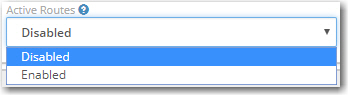
Enhancements
The Vehicle Summary report button has been made more visible under the Company Administration > Vehicles tab. The button generates a .csv report that provides information including the app version and map version running on each vehicle's device.
Bug Fixes
An issue that was preventing some users from assigning email addresses for (Out-of-Route) OOR notification emails within a Vehicle Group has been fixed.
October 2018
New Features
(Requires CoPilot 10.9 or higher) Two new custom settings have been added in Vehicle Routing Profiles > General:
Governor Speed Limit allows you to set a maximum speed to be used in routing and drive-time calculations.
Elevation allows you to set a maximum elevation for roads that can be used in routing.
Enhancements
The Configuration Profile > FleetPortal Sync Interval has been streamlined to one setting from six settings. The Sync Interval is used to determine the frequency at which CoPilot checks for any updates made by the fleet administrator.
Deprecated Features
Road Preferences, which allowed users to set universal speeds for various road classes used in drive-time calculations, have been removed from Vehicle Routing Profiles.
Starting with CoPilot 10.9, road speeds by jurisdiction (state/province/district) and road type are now used to calculate estimate travel time (ETT) and estimated time of arrival (ETA). These speeds, which are set by our team of map data experts, provide much more accurate ETTs and ETAs.
CoPilot FleetPortal - 2017 Q3 Edition - Release Notes - CLICK HERE