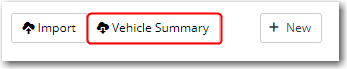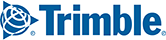The Vehicle Summary Report is a comma separated list (.csv file) of all vehicles connected to FleetPortal. It can help give fleet administrators a quick look at whether devices are up-to-date with the most current version of CoPilot and its map data. The report includes:
- Vehicle ID
- Vehicle Name
- Last Connected: The last time the vehicle connected to CoPilot FleetPortal to receive updates.
- Created On: When the device was added to the FleetPortal account.
- App Version: The version of CoPilot the device is using.
- Device Status: Active means this is the most current information for the vehicle with this Vehicle Name. Inactive means this is older information. (This field is meant to point out when duplicate Vehicle Names exist. This often occurs when a telematics device has been replaced in a truck, which changes the Vehicle ID but not the Vehicle Name.)
- Map Version: The map data version of CoPilot being used within the vehicle.
To access the Vehicle Summary Report:
- Click the Company Administration button in the top menu ribbon.
- Click the Vehicles tab.
- Click Vehicle Summary to download the Vehicle Summary Report.