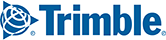In the top menu bar, you can easily view the list of accounts to which you have access and select an account to view all of its information.
After selecting the appropriate account, you can create multiple users within that account, and provide user permissions to access CoPilot FleetPortal.
To add a user to the account, begin by clicking on the Company Administration button.
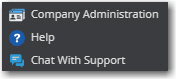
A Company Administrator page is displayed with all information related to the account with three tabs to add Vehicles, Drivers and Users. Click on the Users tab to view currently assigned users.
Click New to add new users to the account.
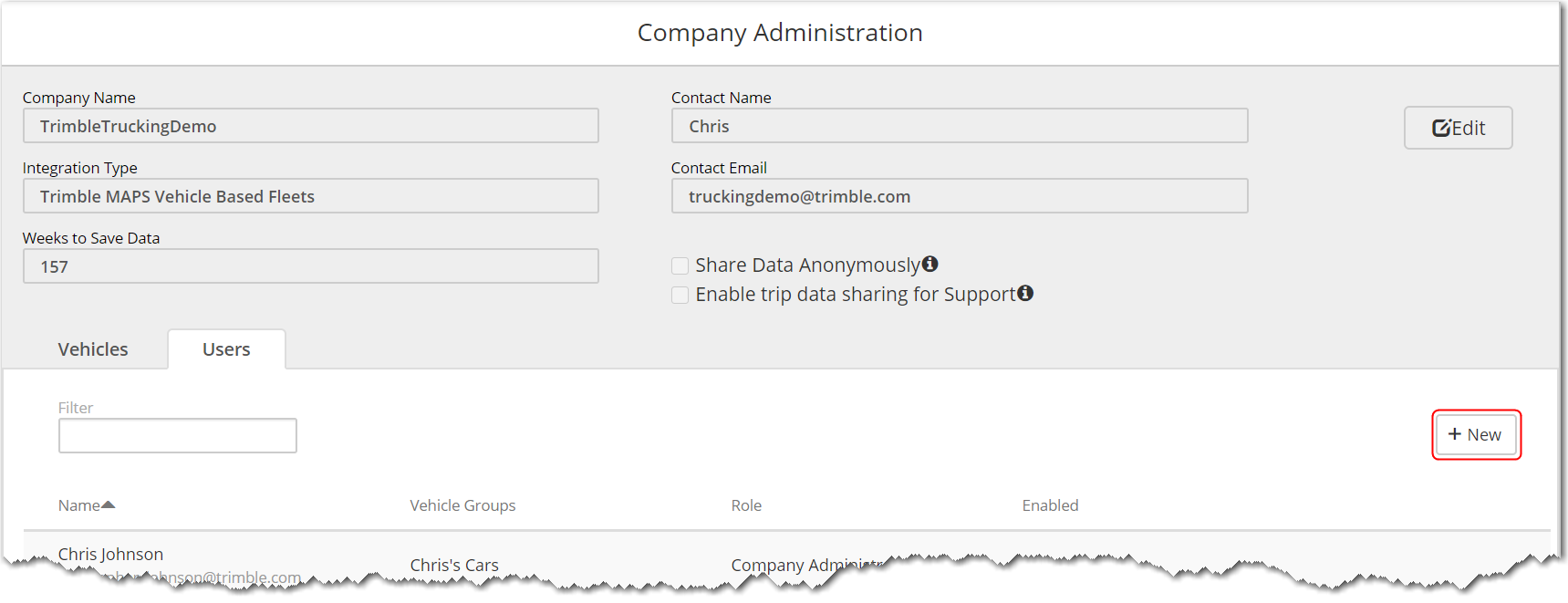
Access Levels
Company Admin – The Company Administrator user level has access to the following:
- Create and manage users and assign specific vehicle and driver groups to the users
- Import Vehicles and Drivers into the account
- Create/Edit Vehicle Routing Profiles and Configuration Profiles
- Create/Edit Vehicle and Driver Groups
- Manage assignment of the following to Vehicle Groups
- Vehicle Routing Profiles
- Configuration Profiles
- Route Modifier sets
- Custom Place sets
User – Standard user level has access to the following
- Create/Edit Vehicle Routing Profiles and Configuration Profiles
- Create and manage new Vehicle and Driver Groups
- Edit and manage Vehicle and Driver groups assigned by the Company Administrator to this user
- Manage assignment of the following to Vehicle Groups created by this user and assigned to this user by company administrator
- Vehicle Routing Profiles
- Configuration Profiles
- Route Modifier sets
- Custom Place sets
Click the Save User button to add the new CoPilot FleetPortal user. The new user will be sent an email that will explain how to log in the first time and create their personal CoPilot FleetPortal password.
Edit Company Information
Click the Edit button to change your company's information, including the Weeks to Save Data setting. This setting determines how long GPS pings from CoPilot, which are used to produce route compliance data in RouteReporter, are saved. The default and maximum values are 157 weeks.